17 Website Survey Tools That Transform Visitor Insights Into Gold

Getting feedback on your website isn't easy. Many site owners struggle with low response rates, poorly crafted questions, and data that doesn't point to clear UX improvements. Users hate taking boring surveys while browsing, and companies waste time sorting through vague answers that don't help them fix actual usability issues.
Website survey tools solve these problems by making it simple to create, place, and analyze surveys that capture visitor reactions at the exact moment they experience your site. The best tools to launch polls or surveys on your website transform how you collect and understand visitor behavior, with features for real-time survey response analysis and targeting.
This guide walks you through the top tools that can transform how you collect website feedback, what makes them different, and how to pick the right one to improve your site's user experience.
17 Best Website Survey Tools for Engaging UX Feedback
1. TheySaid

TheySaid brings AI-powered survey tools to the survey world with a totally different approach. Unlike regular surveys where people answer questions and that's it, TheySaid's AI keeps the conversation going to dig deeper. The system learns about your company, creates personalized questions, and then has natural back-and-forth chats with users to find out the "why" behind their answers.
Best features:
- AI-powered survey creation that builds questions based on your website content
- Conversational follow-ups that adapt based on user responses
- Deep insights dashboard that identifies action items automatically
- Multi-channel distribution via email, QR codes, Slack, and in-app chat
- Sentiment analysis that catches subtle emotional cues in responses
Best used for: Getting rich, conversational feedback that standard surveys miss through AI-powered follow-up questions.
Read - How to Create an Effective Website Feedback Survey: Best Practices
2. SurveyMonkey

This household name in surveys combines an extensive question library with a unique marketplace for buying targeted responses. Few rivals match SurveyMonkey's mix of simplicity and power, making it a favorite across businesses of all sizes.
Best features:
- Huge template library covering virtually every survey scenario
- Built-in respondent panels you can purchase for quick research
- Mobile app for creating and monitoring surveys on the go
- Skip logic and question branching for customized paths
Best used for: Companies who need both survey creation tools and access to paid respondent panels.
3. Qualtrics

When research demands professional-grade tools, Qualtrics delivers enterprise power that casual survey platforms can't match. Over 100 question types and sophisticated text mining capabilities handle the most complex research projects with ease.
Best features:
- Advanced statistical analysis tools built right into the platform
- Text analytics for processing thousands of open-ended responses
- Side-by-side mobile and desktop survey previews
- Enterprise-grade security and compliance features
Best used for: Enterprise teams who need advanced statistical analysis and sophisticated survey logic.
4. Typeform

Forget clunky grid-style forms that scream "corporate survey." Typeform's beautiful, minimalist interface presents just one question at a time, creating a flowing experience that feels like a conversation rather than a form.
Best features:
- Beautiful one-question-at-a-time interface
- Visual logic mapping for creating complex question flows
- Built-in image library with Unsplash integration
- Hidden fields for tracking custom data with responses
Best used for: Creating beautiful, conversational surveys when appearance matters as much as function.
5. SurveySparrow
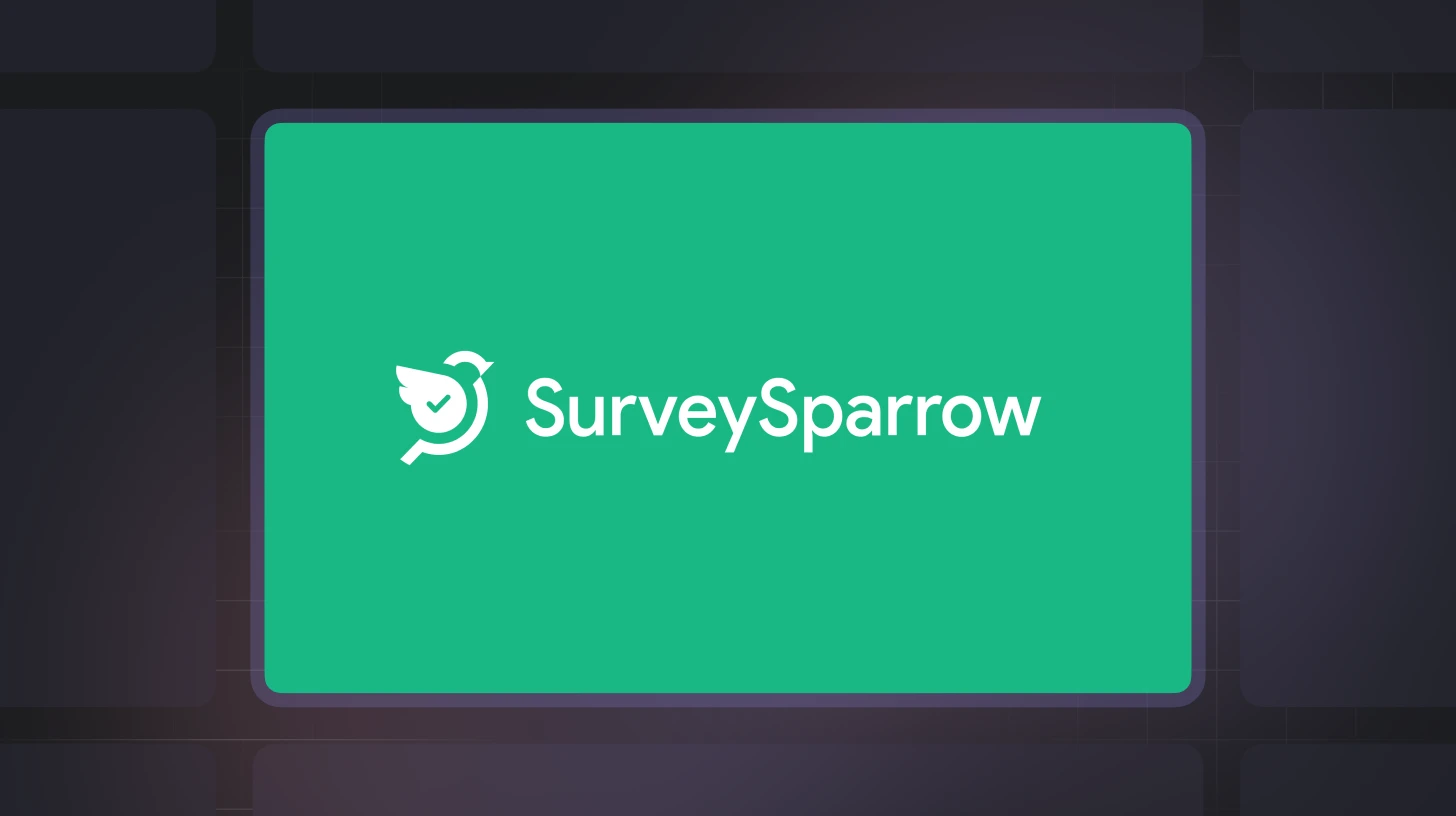
Ever tried turning a boring questionnaire into a text message chat? That's exactly what this innovative platform accomplishes with its messaging-style interface. Completion rates skyrocket as participants engage with a format they use daily rather than facing a wall of questions.
Best features:
- Chat-style interface that mimics messaging apps
- Offline survey mode for kiosk or in-person feedback
- 360° assessment tools for team feedback
- NPS and customer satisfaction survey templates
Best used for: Building chatbot-style surveys that increase engagement through a messaging interface.
6. Google Forms

Why pay for basic surveys when this free website survey tool handles simple feedback needs with zero cost? Google's no-frills approach skips fancy features but delivers unlimited surveys, unlimited responses, and painless spreadsheet integration. Small businesses and educational users particularly love the seamless connection with other Google workspace products.
Best features:
- Completely free with unlimited surveys and responses
- Real-time collaboration with team members
- Automatic data connection to Google Sheets
- Basic quiz functionality with scoring
Best used for: Small businesses or individuals who need free unlimited surveys with Google Sheets integration.
7. Jotform

Need to collect both feedback and payments in a single experience? This powerful platform excels at turning surveys into transaction tools with over 30 payment gateway options. Between appointment scheduling widgets, e-signatures, and PDF generation, Jotform crosses the line from simple survey tool to complete business solution.
Best features:
- Built-in payment processing with 30+ payment gateways
- Huge template library with 10,000+ pre-made forms
- PDF generation from completed responses
- Form widgets for appointment booking and signatures
Best used for: Creating surveys or forms that need to collect payments as part of the response flow.
8. Alchemer (formerly SurveyGizmo)
.webp)
For healthcare, finance, and government sectors, this security-focused platform puts compliance first. HIPAA, GDPR, and SOC 2 certifications come standard, making it a natural choice for organizations handling sensitive data. Behind the security shields lies sophisticated reporting and survey response analysis that rivals enterprise research tools.
Best features:
- Enterprise-grade security certifications (HIPAA, GDPR, SOC 2)
- Sophisticated reporting with statistical analysis tools
- Custom scripting options for survey customization
- White-label options for complete branding control
Best used for: Companies in regulated industries who need HIPAA, GDPR, and SOC 2 compliant survey tools.
9. Microsoft Forms

Already paying for Microsoft 365? Then you already own this capable survey platform at no extra cost. While lacking the bells and whistles of dedicated survey tools, it handles basic feedback collection with the familiar Microsoft interface your team already knows. The seamless Excel integration means data analysts can jump straight into crunching numbers without export hassles.
Best features:
- Deep integration with Microsoft 365 apps
- Automatic data export to Excel
- Multi-language support built-in
- Quiz features with automatic grading
Best used for: Organizations already using Microsoft 365 who want simple surveys without additional costs.
10. Zoho Survey

If your business runs on Zoho apps, this native survey solution eliminates integration headaches entirely. Survey data flows directly into your CRM, marketing tools, and analytics without complicated API setup. The generous free tier with 500 responses per survey makes it particularly attractive for teams just starting their feedback programs.
Best features:
- Seamless integration with all Zoho applications
- Offline survey capability for field research
- Custom survey URL creation
- Multi-language support for global audience
Best used for: Zoho users who want to send survey data directly to their existing business tools.
11. MakeForms

Data analysts rejoice – here's a platform that treats survey analysis as seriously as collection. MakeForms has tools built directly into the dashboard that let you slice responses with database-like precision without exporting to external tools. Seven different security certifications make this a standout choice for organizations with strict data protection requirements.
Best features:
- Advanced data filtering and business intelligence tools
- Seven different security and privacy certifications
- Mobile and email verification to prevent fake responses
- Custom form portals for sharing multiple surveys
Best used for: Data-focused teams who need advanced filtering and analysis capabilities.
12. Fillout

Just tell the AI what you want to learn, and watch a complete survey materialize within seconds. Fillout eliminates the blank-page problem that delays so many feedback projects. The system builds not just questions but entire logical flows, with customization options to fine-tune the AI's initial creation.
Best features:
- AI survey generation from simple prompts
- Customizable layouts and question formats
- Direct integrations with Google Sheets, Airtable, and Notion
- Custom data visualization options
Best used for: Quick survey creation when you know your topic but don't have time to build questions manually.
13. BlockSurvey

Privacy concerns keeping potential respondents from sharing honest feedback? This blockchain-powered platform changes the game with true anonymity guarantees. Zero-knowledge architecture means even the survey administrators can't identify individual respondents, creating unprecedented trust for sensitive topics.
Best features:
- End-to-end encryption based on blockchain technology
- Anonymous survey mode with verification seal
- Zero-knowledge infrastructure for maximum privacy
- Deep logic capabilities for complex surveys
Best used for: Collecting sensitive feedback where respondent privacy is the top priority.
14. QuestionPro

Research professionals demand specialized question formats that basic survey platforms simply don't offer. With an industry-leading 52 question types including conjoint analysis, card sorting, and stopwatch questions, QuestionPro handles methodologies that would otherwise require custom programming.
Best features:
- 52 different question types for specialized research
- Advanced survey logic with custom scripting
- Integrated panel management for respondent groups
- Conjoint analysis for product preference testing
Best used for: Research projects requiring specialized question formats beyond basic multiple choice or ratings.
15. Wufoo

Survey fatigue kills response rates, but Wufoo shows only questions relevant to each user's unique situation. The form literally reshapes itself as people respond, eliminating irrelevant sections and diving deeper into areas that matter.
Best features:
- Powerful conditional logic for dynamically changing forms
- CSS customization for complete design control
- Payment integration with major processors
- Field encryption for sensitive information
Best used for: Creating smart surveys that adapt to each user's responses.
16. LimeSurvey

This open-source solution can be installed on your own servers for complete data sovereignty and unlimited usage. Technical teams appreciate the ability to modify the source code for custom needs without recurring subscription costs. Once the initial setup is complete, you'll never pay another monthly fee regardless of survey volume.
Best features:
- Self-hosted option for complete data control
- Open-source code for unlimited customization
- Unlimited surveys on your own server
- No monthly fees after initial setup
Best used for: Organizations with technical teams who want to self-host their survey platform.
17. SogoSurvey by SogoLytics

Ever wondered who hasn't answered your survey yet? This platform's tracking system shows exactly who's completed your survey and who needs a gentle reminder. The targeted follow-up system boosts completion rates without annoying those who already responded.
Best features:
- Participant tracking and reminder system
- AI-powered text analysis for open responses
- Custom branding and white-label options
- One-year free trial for academic users
Best used for: Teams conducting research with specific respondent groups who need high completion rates.
Read - 60+ Website Survey Questions to Transform Your User Experience
How AI-Powered Website Survey Tools Changed the Feedback Game
Old-school surveys just don't cut it anymore. They sit there, static and waiting, like multiple-choice exams nobody wants to take.
Enter AI tools like TheySaid. When a customer clicks "mildly annoyed," it asks "What specifically frustrated you?" and keeps the chat flowing naturally. Users forget they're even taking a survey.
Companies get 3-5x richer feedback, yet people bail less often. While humans struggle with thousands of comments, AI spots patterns in seconds.
The result? Actual insights you can use tomorrow, not just pie charts nobody acts on. Sign up now!
Key Takeaways
- Traditional survey tools and AI-powered options serve different needs – Standard tools work for basic data collection, while advanced solutions deliver conversational insights.
- Privacy and compliance features vary significantly – Some tools offer blockchain-level encryption and HIPAA compliance, critical for sensitive industries.
- Integration capabilities determine workflow efficiency – The best tools connect to your existing tech stack, whether that's Microsoft 365, Zoho, or custom systems.
- Free plans have meaningful limitations – Most free options restrict either question types, response counts, or analysis features.
- The survey interface directly impacts completion rates – Visual designs like Typeform and chat interfaces like SurveySparrow can boost engagement compared to traditional forms.
Picking the right website survey tool makes all the difference between wasting time on meaningless data and gathering insights that grow your business. From free basics like Google Forms to AI solutions like TheySaid, the options cover every need and budget. Focus on tools that match your goals, make surveys easy for users to complete, and turn raw responses into clear action steps.
The best tool isn't always the most expensive or feature-packed—it's the one that gets your customers talking and helps you listen effectively.
Frequently Asked Questions:
Q: What are the best free website survey tools?
A: Google Forms offers unlimited free surveys with basic features, while SurveyMonkey, Typeform, and SurveySparrow provide limited free plans with more engaging designs. For small projects, these free options provide everything needed to collect valuable feedback.
Q: How do I increase survey response rates on my website?
A: Keep surveys short (3-5 questions), use triggers to show them at relevant moments, offer incentives when appropriate, and use conversational language. Choosing the right tool with an engaging interface can boost response rates by 30-40%.
Q: Can I integrate website surveys with my analytics tools?
A: Yes, most website survey tools offer integrations with analytics platforms like Google Analytics, CRM systems, and marketing tools. This lets you connect feedback data with user behavior for deeper insights about who's providing feedback.
Q: How much do good website survey tools cost?
A: Prices range widely based on features. Basic plans start around $15-30 monthly, while enterprise solutions can cost $100+ per user monthly. AI-powered survey tools typically fall in the middle range but deliver more actionable insights for the price.











.svg)


